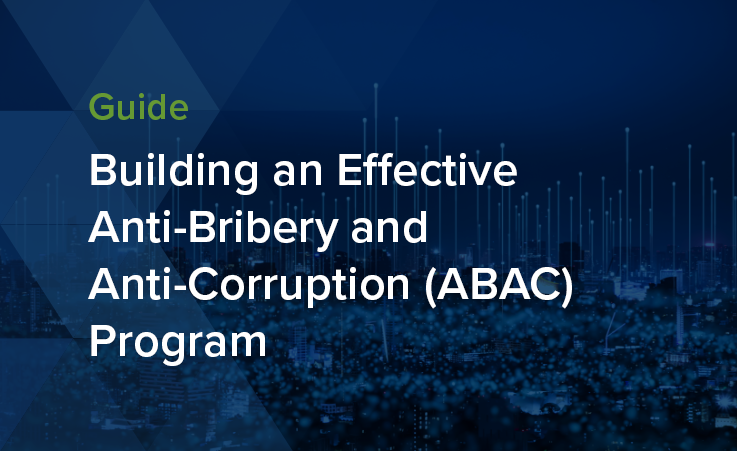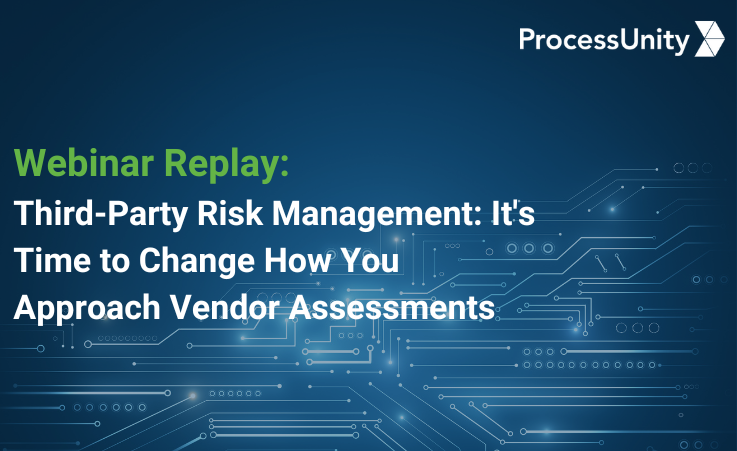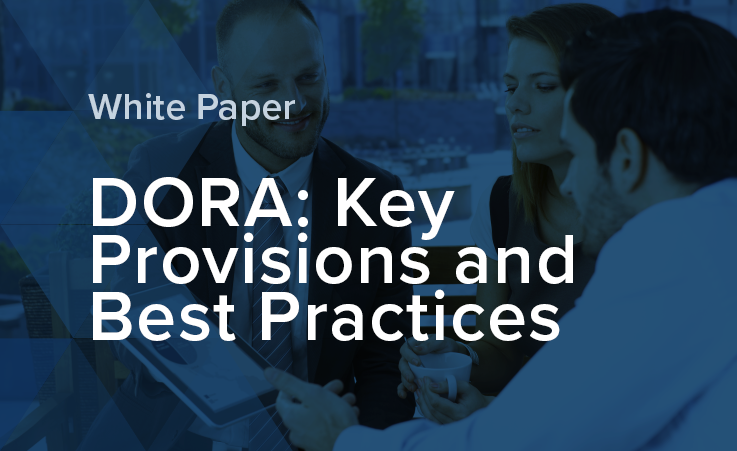ProcessUnity Resources
Welcome to the ProcessUnity Resource Center. Here you will find curated content from our team of experts, partners and customers. Click the links below for the best practices relating to Third-Party Risk Management, Cybersecurity Performance Management and more.